Over the last few years, there has been a tremendous growth in the fitness mobile app development. According to Statista, revenue generated by the fitness app market is estimated to reach $8.30 billion in 2025 and $10.06 billion by 2029. The biggest contributor to the growth of the fitness mobile app market is wearable devices. A study shows that the global fitness tracker market will reach $259 billion by 2032.
Making a fitness app for business people and companies can be very helpful and make good money. But you need a clear plan, a list of important things to include, an idea of how much it will cost, and the right tools to build it. This guide will help you understand the steps and get ready to succeed in the growing fitness app market.
Key Takeaways
- The fitness app market is booming, expected to surpass $10 billion in revenue by 2029 with millions of active users worldwide.
- Essential features include personalized workout plans, activity and nutrition tracking, social sharing, and wearable integration.
- Development involves research, design, coding, testing, and marketing, with costs varying based on complexity and features.
- Staying ahead requires incorporating AI, gamification, and social elements to enhance user engagement and retention.
Types of fitness mobile apps
All fitness and wellness apps try to do the same thing: help people stay motivated, give advice, and keep them responsible for their health and exercise. There are three main types of fitness apps. But sometimes, an app can have features from more than one type.
1. Workout and Exercise Apps
Workout and exercise apps are among the most popular categories of fitness applications. These apps guide users through various workouts using videos, animations, or textual instructions. Some apps focus on gym-based workouts, while others cater to users who prefer home exercises, requiring minimal or no equipment. They often include routines for strength training, cardio, HIIT (High-Intensity Interval Training), flexibility, or functional fitness. Users can select programs based on their goals—such as weight loss, muscle gain, or endurance training. Advanced apps may even provide real-time feedback using AI or allow users to customize their workouts. Nike Training Club and FitOn are prime examples of successful workout apps that offer free and premium content, professional instructors, and community-driven motivation.
2. Nutrition and Diet Apps
Nutrition and diet apps help users monitor and manage their eating habits. These apps usually allow users to log daily meals, calculate calorie intake, and monitor macronutrient consumption such as carbs, proteins, and fats. Many of them come with a food database, barcode scanners for packaged goods, and custom meal planning options. Some apps also integrate with fitness trackers to adjust nutritional goals based on activity levels. Diet plans for specific lifestyles—such as keto, paleo, vegan, or intermittent fasting—are also common features.
3. Activity Tracking Apps
Activity tracking apps focus on recording physical movements and daily activities. These apps collect data using built-in smartphone sensors or wearable integrations, such as Apple Watch, Fitbit, or Garmin devices. They track metrics like steps taken, distance traveled, calories burned, sleep duration, and heart rate. Many of these apps also encourage users to meet daily activity goals and provide visual progress reports. Activity trackers are ideal for users who want a comprehensive overview of their day-to-day movement and health patterns. Google Fit and Apple Health exemplify this category by offering a centralized platform to collect and analyze health and fitness data from various sources.
4. Personal Trainer Apps
Personal trainer apps aim to replicate the benefits of working with a real-life fitness coach. These apps provide personalized workout plans, often designed by certified trainers, and adjust them based on user performance, feedback, and progress. In some cases, users can schedule live video sessions with trainers or communicate through messaging features. More advanced personal trainer apps utilize AI to act as a digital coach that adapts workouts automatically. These apps cater to users who want individualized attention and structured programs without going to a physical gym. Future and Trainiac are good examples of this type, offering one-on-one coaching and tracking for premium users.
5. Wellness and Meditation Apps
Fitness isn’t just physical; mental health plays a crucial role in overall well-being. Wellness and meditation apps are designed to help users manage stress, sleep better, and improve mindfulness. They offer features like guided meditations, breathing exercises, mood tracking, and sleep soundscapes. These apps are particularly popular among professionals, students, and individuals dealing with anxiety or burnout. Headspace and Calm are leading names in this space, known for their calming visuals, expert-led meditation programs, and user-friendly design. Many fitness platforms now include wellness features as a holistic health approach.
6. Hybrid Fitness Apps
Hybrid apps combine features from multiple fitness categories to offer a comprehensive solution. For instance, an app may provide workout routines, nutrition tracking, sleep analysis, and mindfulness exercises all in one platform. This all-in-one approach appeals to users who want to manage every aspect of their health through a single app. Hybrid apps often integrate with wearable devices, allow syncing across platforms, and use AI to create cohesive fitness programs. Examples like Fitbit and Samsung Health stand out for offering a wide array of interconnected features, making them powerful companions for users pursuing overall wellness.
Key Features of Fitness App Development
Health and fitness app have a wide range of functions. In this section, we will discuss the features that must be used in any fitness app:
1. User Registration and Profiles
The first interaction a user has with your app is during the sign-up process. An intuitive, quick, and secure registration system sets the stage for user trust and satisfaction.
- Registration Options: Users should be able to register via email, mobile number, or social media platforms (Facebook, Google, Apple ID). Social login accelerates onboarding and reduces friction.
- User Profiles: Once registered, users should be able to create and edit their personal profiles with details like age, gender, weight, height, fitness goals (e.g., weight loss, muscle gain), activity level, and dietary preferences.
- Privacy Settings: Enable users to control who can view their activity and shared posts, especially if your app includes a social or community feature.
2. Workout and Exercise Library
A rich, diverse library of workouts is central to any fitness app. This feature allows users to access a collection of structured training programs and individual exercises suited to their goals.
- Categorization: Exercises can be filtered by difficulty (beginner, intermediate, advanced), type (strength, cardio, flexibility), duration, or equipment needed (bodyweight, dumbbells, resistance bands).
- Video and Text Guides: Each workout should come with clear video demonstrations, written instructions, and tips to ensure correct form and prevent injury.
- Custom Plans: Users should be able to combine exercises to build their own workout routines or follow curated plans by fitness experts.
3. Goal Setting and Fitness Planning
Fitness journeys are more successful when users can track their goals and milestones. This feature empowers users to set realistic and measurable goals and stay motivated throughout their journey.
- Types of Goals: Weight loss, daily step count, muscle gain, running distance, daily workout streaks, or achieving a certain BMI.
- Reminders and Motivation: Daily or weekly reminders keep users on track. You can enhance this with motivational quotes, badges, or notifications that congratulate users when they hit a milestone.
- Adjustable Goals: As users progress, the app should allow them to recalibrate their goals based on current metrics or evolving needs.
4. Activity and Health Tracking
This feature forms the backbone of any data-driven fitness app. It uses mobile sensors or integrates with wearable devices to gather health-related metrics.
- Metrics Tracked: Steps taken, calories burned, heart rate, distance walked or run, active minutes, and sleep quality.
- Device Integration: Support for Apple HealthKit, Google Fit, Fitbit, Garmin, and other smart devices ensures more accurate data collection.
- Real-Time Syncing: Ensure the app displays real-time health stats so users can see immediate results from their activities.
5. Nutrition and Diet Tracking
Nutrition plays an equally important role in achieving fitness goals. Incorporating diet tracking helps users maintain a healthy lifestyle by monitoring what they consume.
- Food Logging: Users can input meals manually or use barcode scanners to auto-fill nutritional information.
- Macronutrient Tracking: Breakdown of protein, fat, and carbs for each meal or the entire day, helping users stay within their dietary targets.
- Meal Plans: Offer daily or weekly meal suggestions tailored to the user’s fitness goals, allergies, or dietary restrictions.
- Water Intake Tracker: Remind users to stay hydrated and log water consumption.
6. Real-Time Workouts and Video Content
This feature enables users to follow live or recorded workout sessions led by fitness professionals.
- On-Demand Videos: Allow users to browse and play pre-recorded workouts at their convenience.
- Live Classes: Let users join real-time classes for yoga, strength training, or HIIT, often with a trainer monitoring performance.
- Progressive Series: Offer workout programs that build over time—week-by-week plans that guide users through increasingly challenging exercises.
7. Push Notifications and Smart Reminders
Notifications keep users engaged and help maintain consistency, which is key to reaching fitness goals.
- Reminders: For workouts, meals, water intake, or step goals.
- Custom Alerts: Users can configure reminders based on their schedule (e.g., “Workout at 7 AM” or “Drink water every 2 hours”).
- Motivational Messages: Send encouragement to users when they skip workouts or when they achieve something notable (e.g., “You’ve completed 5 workouts this week—great job!”).
8. Progress Visualization and Analytics
Users need to see how far they’ve come to stay motivated. This feature allows them to track their performance visually over time.
- Graphs and Charts: Weekly or monthly reports that show weight changes, workout frequency, calories burned, or sleep improvements.
- Comparative Analytics: Show side-by-side comparisons (e.g., this week vs last week) to highlight progress.
- Achievements and Badges: Provide visual milestones or badges to celebrate user achievements, enhancing motivation through gamification.
9. Social Sharing and Community Engagement
Building a sense of community within your app encourages engagement, accountability, and motivation.
- In-App Community Feed: Let users share their workout progress, post achievements, or ask questions.
- Groups and Challenges: Users can join specific fitness groups or participate in monthly challenges like “10,000 steps a day.”
- Friend Invites and Messaging: Users can invite friends to the app, send messages, or tag them in challenges, increasing both retention and organic growth.
10. AI-Based Personalized Recommendations
Artificial intelligence can significantly enhance the user experience by tailoring content and routines to individual needs.
- Smart Workout Plans: Generate exercise programs based on user data, preferences, and fitness level.
- Adaptive Adjustments: AI modifies the intensity or type of workouts based on user performance or feedback (e.g., “You struggled with the last set, let’s lower the reps next time.”)
- Nutritional Advice: Recommend meals or daily calorie intake based on real-time activity tracking and progress.
11. Subscription Management and Payment Gateways
If your app has a premium tier or offers paid services, you'll need reliable payment processing.
- Subscription Tiers: Provide different access levels (e.g., free, standard, pro) with varying features.
- In-App Purchases: Users can buy personalized meal plans, coaching sessions, or digital fitness products.
- Secure Payments: Integrate secure and trusted gateways like Stripe, Apple Pay, Google Pay, and PayPal.
- Auto-Renewal Options: Allow users to manage or cancel subscriptions within the app easily to reduce churn and increase trust.
12. Gamification Elements
Turning workouts into a game makes fitness fun and engaging, which can dramatically improve user retention.
- Challenges: Daily, weekly, or monthly fitness challenges that users can accept.
- Points System: Earn points for every completed workout or logged meal and use them to unlock rewards.
- Leaderboard: Compare performance with friends or other users to boost friendly competition.
13. Voice Assistance and Audio Feedback
Voice features make workouts more immersive and hands-free, especially during intensive sessions.
- Real-Time Coaching: Audio instructions guide users through workouts, ensuring correct form and timing.
- Motivational Cues: AI-based encouragement or reminders such as “Keep going! Only 30 seconds left!”
- Voice Commands: Enable users to control the app using voice (e.g., “Start next workout,” “Pause session”).
Steps to Develop Fitness App Development
Here are the steps needed to develop a fitness app:
Step 1: Research and Plan
Begin by researching the market carefully. Find out who will use your app—patients, doctors, or both. Also, learn about the legal rules and healthcare laws in the area where your app will be used. This helps you plan well and follow important regulations.
Step 2: Features and Functions
Focus on the key features your app must have. For example, let users book appointments, do video doctor visits, check symptoms, or manage prescriptions. Make sure the app is easy to use and keeps all health information safe and private.
Step 3: Right Technology
Choose technologies that keep the app secure, can grow as more people use it, and work well with other systems. Using React for web parts and Flutter for mobile apps, plus Node.js or Django for the backend, is a good choice for healthcare apps.
Step 4: User-friendly UI/UX
Design the app so it looks nice and is easy for everyone to use, including older adults and people with disabilities. For web apps, make sure it’s simple enough so staff can learn it quickly. Use clear buttons, easy navigation, and designs that work well on all devices.
Step 5: Build and Test the App
Develop the app with close teamwork between the front-end (what users see) and back-end (server and data) developers. Test the app carefully to make sure it works well and follows healthcare rules. Check for bugs and security risks, and that data is protected.
Step 6: Launch, Support, and Update
After launching the app, provide quick support to fix any problems users have. Offer training materials to help healthcare staff use the app well. Keep updating the app to improve it and keep it secure.
How Much Does It Cost to Develop a Fitness App?
Fitness App development cost depends on complexity, features, and team location. Here’s an approximate breakdown:
App Type / Complexity | Estimated Cost (USD) | Features Included | Development Time |
|---|---|---|---|
Basic Fitness App | $15,000 – $30,000 | - User registration | 2–4 months |
Mid-Level Fitness App | $30,000 – $70,000 | - All basic features | 4–6 months |
Advanced Fitness App | $70,000 – $150,000+ | - All mid-level features | 6–9 months or more |
Enterprise Fitness Solution | $150,000 – $300,000+ | - All advanced features | 9–12+ months |
Additional Cost Considerations
Cost Factor | Price Range (USD) | Details |
|---|---|---|
UI/UX Design | $5,000 – $15,000 | Custom layouts, animations, responsive design |
Backend Development | $10,000 – $40,000+ | APIs, database, server logic, user management |
Wearable Device Integration | $3,000 – $10,000 | Fitbit, Apple HealthKit, Google Fit |
Third-Party APIs (e.g., nutrition, video streaming) | $2,000 – $8,000+ | Depends on API complexity and usage volume |
Testing and QA | $3,000 – $10,000 | Manual + automated testing across devices |
Post-launch Maintenance | $2,000 – $10,000/month | Bug fixes, updates, cloud hosting, server monitoring |
Final Words:
Fitness mobile app development presents a promising opportunity to innovate in the health and wellness space. By understanding market dynamics, and user expectations, and leveraging the latest technologies, you can create an engaging, profitable app that empowers users on their fitness journeys.
So, if you are looking to develop a fitness mobile app, OZVID Technologies is here to help. We are a leading fitness app development company helping the healthcare industry enhance their business and increase their revenue. Contact us to learn more.
Frequently Asked Questions (FAQs)
1. Why is mobile app development crucial for modern fitness businesses?
Developing a mobile app allows fitness businesses to offer personalized, on-demand experiences that meet user expectations for convenience and flexibility. With real-time tracking, virtual coaching, and engagement tools, apps enhance brand loyalty and generate recurring revenue through subscriptions, making them essential for growth in today’s digital-first fitness market.
2. What role does AI play in modern fitness apps?
AI in fitness apps powers features like smart workout recommendations, progress analysis, chatbots, and real-time form correction. It helps deliver personalized content and adapt training programs based on user behavior and feedback. AI makes the app more interactive, intelligent, and responsive to individual fitness journeys.
3. How can I validate my fitness app idea before development?
You can validate your fitness app idea by conducting market research, analyzing competitors, surveying potential users, and creating a minimum viable product (MVP). Early feedback and demand analysis help you understand user needs, refine features, and ensure you're building an app with real value and market fit.
4. What design elements are vital for fitness app user engagement?
Engaging design elements include an intuitive interface, visually motivating progress dashboards, easy navigation, and responsive animations. Clear goal tracking, personalized recommendations, and gamification features like achievements and challenges also boost user interaction. A well-designed app not only looks good but drives user retention and daily engagement.
5. How important is personalization in fitness app success?
Personalization is critical because it aligns the app experience with individual user goals, fitness levels, and preferences. Customized workouts, meal plans, and feedback improve engagement and outcomes. The more relevant the content, the more likely users are to stick with the app and achieve their health goals.
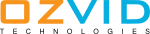












Share this post on: