Cloud applications have become the foundation of digital transformation across industries. Businesses are shifting from traditional software to cloud apps to meet modern demands for flexibility, collaboration, and cost-efficiency. These apps run on remote servers and are accessed via the internet, enabling users to interact in real-time across devices and locations. The growing adoption of cloud application development marks a shift toward smarter, scalable, and more secure technology infrastructures.
Key Takeaways
- Cloud app development offers cost-effective scalability, remote access, and high availability.
- The total cost of development in the USA ranges between $25,000 to over $300,000, depending on features and complexity.
- SaaS, PaaS, and IaaS are the main types of cloud-based solutions tailored for different enterprise needs.
- Cost is influenced by UI/UX design, tech stack, development location, and maintenance.
- Cloud applications improve business agility, reduce infrastructure costs, and enhance global accessibility.
- OZVID Technologies offers customized, secure, and high-performing cloud app solutions across industries.
What is Cloud App Development?
Cloud app development refers to the process of designing, building, testing, and deploying applications that are hosted in a cloud environment rather than on local servers. These applications can be accessed over the internet, allowing businesses to operate globally without the need for physical infrastructure. A well-architected cloud app ensures continuous performance, auto-scaling, high availability, and secure data management across all user interactions.
Why Cloud App Development is in Demand
The surge in cloud app usage is driven by the need for remote collaboration, real-time analytics, and seamless access to data. Enterprises prefer cloud apps because they enable faster deployment, automatic updates, and lower maintenance costs. Moreover, the ability to scale resources on-demand, integrate with third-party APIs, and ensure business continuity through disaster recovery makes cloud application development a long-term, strategic investment for modern organizations.
Types of Cloud-Based Solutions for Enterprises
Choosing the right cloud service model is fundamental to building an efficient app. Each model offers distinct benefits based on business size, goals, and technical requirements. The main models include:
SaaS (Software as a Service)
SaaS is the most common cloud model, providing ready-to-use applications over the internet. It eliminates the need for installation and maintenance, making it ideal for businesses that want to deploy quickly without managing infrastructure. Users simply access the software through a web browser, typically via a subscription plan. Examples include Salesforce, Dropbox, and Google Workspace.
PaaS (Platform as a Service)
PaaS offers a complete environment for developers to build, test, and deploy applications without worrying about managing the underlying infrastructure. It includes tools, libraries, databases, and runtime environments. PaaS solutions allow developers to focus on writing code while the provider handles scalability, load balancing, and system updates. Common platforms include Heroku, Google App Engine, and AWS Elastic Beanstalk.
IaaS (Infrastructure as a Service)
IaaS provides virtualized computing resources over the internet, including servers, networking, and storage. It is ideal for enterprises that want full control over their infrastructure but without owning physical hardware. This model is highly scalable and supports custom configurations, ideal for mission-critical applications. Leading IaaS providers include AWS EC2, Microsoft Azure, and Google Compute Engine.
Cost Breakdown of Cloud App Development in USA
Before diving into numbers, it's essential to understand that cloud app development is not one-size-fits-all. The cost varies depending on the project’s scope, technical requirements, industry regulations, and performance expectations. Businesses should consider not just development, but also long-term operational and cloud hosting costs. Additionally, expenses vary based on whether you opt for custom-built apps or use existing cloud services to accelerate deployment.
One of the biggest factors influencing cost is the app’s purpose and complexity. For example, an internal productivity cloud tool will cost far less than a client-facing, AI-driven SaaS application with dynamic user interactions. Furthermore, costs may rise when compliance, real-time analytics, and API integrations are required. Development timelines also affect cost; tighter deadlines often demand more developers or overtime, which adds to the overall price.
Another cost consideration is the cloud infrastructure provider itself. AWS, Microsoft Azure, and Google Cloud have different pricing models based on compute usage, storage, bandwidth, and other services like load balancing and database management. Choosing the right provider and service plan can significantly reduce long-term operational expenses and improve cost efficiency.
Here’s a basic cost estimate to help you understand how pricing ranges with complexity:
App Type | Features | Estimated Cost (USD) |
|---|---|---|
Basic Cloud App | User login, dashboard, file storage | $25,000 – $50,000 |
Mid-Level App | Role-based access, API integrations, real-time sync | $50,000 – $120,000 |
Advanced Enterprise | AI/ML, analytics, multi-cloud integration, high security | $120,000 – $300,000+ |
OZVID Technologies ensures full transparency during cost estimation, aligning technical needs with your business goals to avoid surprises and overages.
Factors That Influence Cloud App Development Cost
Several key elements impact the final cost of cloud app development. Understanding these variables helps businesses set realistic budgets and project timelines.
App Complexity
Basic cloud apps with limited functionality cost significantly less than enterprise-grade solutions with complex integrations. The number of user roles, workflows, automation features, and real-time capabilities adds to overall development hours and, consequently, cost. Advanced features like AI, analytics, or video streaming increase both time and technical effort.
UI/UX Design
Intuitive and engaging user interfaces are essential for cloud applications. A custom UI/UX design with animations, dashboards, or responsive layouts requires more design and testing hours. Investing in design not only adds to the development cost but also enhances user satisfaction, leading to better retention and ROI in the long run.
Technology Stack
The choice of frontend and backend technologies (React, Angular, Node.js, Python, etc.) along with cloud infrastructure impacts cost. Modern stacks may have higher hourly development rates due to demand and required expertise. Choosing serverless or microservice architecture also affects your long-term scalability and maintenance budget.
Cloud Hosting and Storage
Cost for cloud hosting, storage, and bandwidth vary by provider and usage. AWS, Azure, and GCP offer pay-as-you-go pricing models. Choosing the wrong plan or not optimizing storage/database usage can result in higher monthly bills. Additional charges may include load balancers, backups, and CDN services.
API Integrations
Integrating third-party services—payment gateways, CRMs, messaging platforms, or analytics—adds to development cost. Each API comes with its own architecture, documentation, and data mapping requirements. Security protocols like OAuth and SSO also add complexity during the integration phase.
Development Team Location
Hiring developers in the USA typically costs $100–$200/hour. Outsourcing to countries like India or Eastern Europe can reduce this to $30–$80/hour. However, quality, communication, and time zone differences must be considered when outsourcing. OZVID Technologies balances cost-efficiency with top-tier technical delivery from our globally connected team.
Maintenance and Support
Post-launch, cloud applications require regular maintenance, monitoring, bug fixes, updates, and scaling. Annual maintenance costs range from 15% to 25% of the initial development cost. Ignoring maintenance can lead to downtime, performance issues, and security vulnerabilities.
Benefits of Cloud Application Development
1. Scalability
Cloud apps are built to scale instantly with your business needs. Whether you experience a sudden traffic spike or gradual user growth, cloud infrastructure adjusts accordingly. This flexibility avoids downtime, ensures uninterrupted service, and prevents costly over provisioning of resources that often happens with traditional hosting setups.
2. Global Accessibility
Cloud applications allow access from any device, anywhere in the world. This capability supports remote work forces, multi-location teams, and customers across time zones. Employees can collaborate in real time, improving productivity, and businesses can extend their services globally without needing physical branches or local servers.
3. Reduced Infrastructure Costs
Shifting to a cloud environment significantly reduces capital expenditure. There’s no need for on-premise servers, hardware upgrades, or extensive IT maintenance. Instead, businesses pay for what they use on a subscription basis, helping control budgets, optimize resource allocation, and reinvest savings into strategic growth areas.
4. Enhanced Security
Security is a top concern in the digital space, and cloud providers prioritize it. From end-to-end encryption and multi-factor authentication to threat detection and compliance audits, cloud platforms offer enterprise-grade security. Businesses can rely on built-in safeguards that are regularly updated to defend against evolving cyber threats.
5. Faster Deployment
Time-to-market is crucial in today’s competitive landscape. Cloud app development allows for rapid prototyping, testing, and deployment, especially when paired with agile development practices. Updates and patches can be rolled out without downtime, keeping apps secure and feature-rich at all times.
6. Reliability and Uptime
Reputable cloud providers guarantee 99.9% or higher uptime thanks to global server distribution and automated fail over systems. This ensures that your cloud app remains accessible even during maintenance or server outages, providing consistent service to users and reducing potential revenue losses from downtime.
7. Flexibility and Customization
Cloud apps support modular development, allowing businesses to update features, add integrations, or switch service plans as needed. This agility enables companies to quickly adapt to changing market demands or user feedback without undergoing a complete redevelopment, reducing long-term tech debt.
How to Develop a Cloud Application
At OZVID Technologies, we follow a proven development lifecycle tailored for cloud-based applications. Here’s how we ensure success at every step:
Step 1: Business Requirement Gathering
We start by analyzing your goals, user flows, competitive landscape, and technical constraints. This enables us to identify the optimal cloud architecture, required features, and development timeline aligned with your business strategy and future growth plans.
Step 2: Platform and Provider Selection
We help clients choose between SaaS, PaaS, or IaaS models based on their scalability, compliance, and data processing needs. We also assist in selecting the right cloud provider—AWS, Azure, or GCP—after comparing pricing, features, and long-term suitability.
Step 3: Architecture Design
Our solution architects design a scalable, secure, and modular architecture. This includes microservices, containerization (Docker/Kubernetes), CI/CD pipelines, authentication layers, and disaster recovery planning. A strong foundation ensures optimal app performance and long-term reliability.
Step 4: UI/UX Design
Our design team creates wireframes, user journeys, and interactive prototypes. Using tools like Figma and Adobe XD, we focus on usability, simplicity, and visual consistency. Every screen is optimized for mobile and web interfaces, ensuring a seamless user experience.
Step 5: Cloud App Development
We follow agile development with sprint planning and regular client demos. Our developers use modern technologies such as React, Node.js, Python, and Firebase to build robust frontend and backend systems integrated with cloud APIs and services.
Step 6: Testing and QA
Our QA experts perform functional, integration, performance, and security testing. We simulate real-world usage to identify bottlenecks and conduct vulnerability assessments to ensure application security and stability before deployment.
Step 7: Cloud Deployment
We deploy the app using CI/CD pipelines and monitor with tools like CloudWatch or New Relic. We ensure high availability and load balancing by configuring multi-zone deployments, autoscaling groups, and traffic routing policies.
Step 8: Ongoing Support and Optimization
Post-launch, we offer continuous monitoring, backups, performance tuning, user support, feature enhancements, and cloud cost optimization. Our DevOps team ensures your app runs securely, efficiently, and at peak performance around the clock.
Conclusion
Cloud application development is no longer optional—it’s a necessity for businesses aiming to scale, innovate, and thrive in a digital-first world. However, the journey from idea to launch involves strategic planning, technical expertise, and continuous optimization.
At OZVID Technologies, we specialize in delivering end-to-end cloud app development solutions. With deep expertise in SaaS, PaaS, and IaaS models, we build scalable, secure, and cost-effective cloud applications tailored to your business goals. As a leading mobile app development company, we turn your ideas into powerful, cloud-native products that drive measurable outcomes. Contact us for more information.
FAQs
1. How do cloud-native applications differ from traditional web applications?
Cloud-native applications are designed to run in a distributed cloud environment using microservices, containerization, and DevOps practices. They offer auto-scaling, resilience, and faster deployments compared to traditional monolithic web apps that run on centralized infrastructure and require manual scaling and updates.
2. What are the hidden costs involved in cloud app development?
Beyond development, hidden costs may include cloud storage, bandwidth overages, API usage charges, third-party license fees, monitoring tools, backup services, and ongoing maintenance. Misconfigured resources or lack of automation can also inflate operational costs. Proper planning and optimization reduce these hidden expenses.
3. Can cloud apps be built to meet strict regulatory requirements like HIPAA or GDPR?
Yes. Cloud apps can be architected to comply with industry standards like HIPAA, GDPR, SOC2, or ISO. This involves secure authentication, encrypted data transfers, audit logs, access controls, and regular compliance testing. Choosing compliant cloud providers like AWS or Azure is also essential.
4. Is multi-cloud development better than using a single cloud provider?
Multi-cloud development offers redundancy, avoids vendor lock-in, and optimizes costs by leveraging different strengths of providers. However, it increases architectural complexity, data synchronization challenges, and monitoring overhead. Businesses must evaluate trade-offs and align multi-cloud strategies with their operational capabilities.
5. How does containerization impact cloud app development?
Containerization, using tools like Docker and Kubernetes, allows developers to package applications and dependencies into portable units. This improves consistency across environments, simplifies deployment, enables faster scaling, and supports DevOps workflows. It’s a foundational practice in modern cloud-native development.
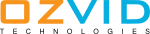












Share this post on: